If I understand you correctly, you have two end points say A(x1,y1) and B(x2,y2) and an arbitrary width for the rectangle say w. I assume the end points will be just at the middle of the rectangle's shorter sides meaning the distance of the final rectangles corner coordinates would be w/2 to A and B.
You can compute the slope of the line by;
s1 = (y2 - y1) / (x2 - x1) // assuming x1 != x2
The slope of the shorter sides is nothing but s2 = -1/s1.
We have slope, we have distance and we have the reference points.
We than can derive two equations for each corner point:
For one corner closer to A
C(x3,y3):
(y3 - y1) / (x3 - x1) = s2 // by slope
(y3 - y1)^2 + (x3 - x1)^2 = (w/2)^2 // by distance
replacing (y3 - y1) by a and (x3 - x1) by b yields
a = b * s2 // slope equation
// replace a by b*s2
b^2 * s2^2 + b^2 = (w/2)^2 // distance equaiton
b^2 = (w/2)^2 / (s2^2+1)
b = sqrt((w/2)^2 / (s2^2+1))
we know w and s2 and hence compute b
If b is known, we can deduce x3
x3 = b + x1
and a, as well
a = b * s2
and so y3
y3 = b*s2 + y1
we have one corner point C(x3,y3).
To compute the other corner point closer to A, say D(x4,y4), the slope equation can be constructed as
(y1 - y4) / (x1 - x4) = s2
and the calculations listed above should be applied.
Other two corners can be calculated with the steps listed here replacing A(x1, y1) with B(x2,y2).