This is my code, very simple...
var newUser = new User();
newUser.Id=id;
newUser.Email = email;
this.DataContext.Set<User>().Add(newUser);
this.DataContext.SaveChanges();
The error I get is a sqlexception at this.DataContext.SaveChanges(); stating that:
Cannot insert the value NULL into column 'Id', table 'xxxxx.dbo.Users'; column does not allow nulls. INSERT fails.
I have debugged and found that there is value in Id & Email in newUser at
this.DataContext.Set<User>().Add(newUser);
If this is the case, how is the value becoming null?
The error stack trace:
[DbUpdateException: An error occurred while updating the entries. See the inner exception for details.]
System.Data.Entity.Internal.InternalContext.SaveChanges() +204
System.Data.Entity.Internal.LazyInternalContext.SaveChanges() +23
System.Data.Entity.DbContext.SaveChanges() +20
I have not been able to understand or solve this....
Would sincerely appreciate any help in this...
Regards Arnab
Solution
Ok, thanks to Ladislav to point me in the right direction:
Adding the attribute [DatabaseGenerated(DatabaseGeneratedOption.None)] solved the problem.