So I have all the updated code, the entire solution builds. It works on everyone else's machine, however when I try and access localhost/extranet on my machine, it gives me this error:
HTTP Error 403.14 - Forbidden
Detail Error Info:
Module DirectoryListingModule
Notification ExecuteRequestHandler
Handler 0x00000000
Requested URL http://localhost:80/extranet/
Physical Path C:\svn\K2\trunk\appteam\web\Chatham.Web.UI.Extranet\
Logon Method Anonymous
Logon User Anonymous
Now I tried going into IIS7, and enabling directory browsing, this removed the error, but still didn't bring up my website. I also tried going in and disabling the default document, re-enabling it, everything, nothing worked. I've also restarted IIS a few times to no avail.
Any ideas?