I am using a VideoView and the MediaController for an app I am working on. I simply wanted to have the MediaController appear on top of my VideoView but apparently you can't do that very easily. I attempted to use the setAnchorView method to my VideoView id, but that didn't work. No matter what I do, the MediaController is always at the bottom of my screen.
With that said, I did some research and it looks as if I go about extending MediaController, I can change position and other properties. I have created a new class:
package com.dop.mobilevforum;
import android.content.Context;
import android.widget.MediaController;
public class VFPlayer extends MediaController
{
public VFPlayer(Context context)
{
super(context);
}
}
and in my parent class:
public void onCreate(Bundle savedInstanceState)
{
super.onCreate(savedInstanceState);
setContentView(R.layout.vforum);
controller = new VFPlayer(this);
vidPlayer = (VideoView) findViewById(R.id.vidPlayer);
vidPlayer.setMediaController(controller);
}
It the above is working, my default MediaController still pops up and has all the same functionality. The question is now, how do I go about actually repositioning the controller from inside my VFPlayer class?