Check out the Facebook app. When you click on All Stories in the navbar it slides up a UIPickerView ontop of their UITableView.
I would like to simulate this same behavior in my app. How can I slide up a UIPickerView like this?
Update: This is how I am creating my PickerView:
CGRect pickerFrame = CGRectMake(0, 320, 320, 0);
UIPickerView *pickerView = [[UIPickerView alloc] initWithFrame:pickerFrame];
pickerView.showsSelectionIndicator = YES;
pickerView.dataSource = self;
pickerView.delegate = self;
[[[UIApplication sharedApplication] keyWindow] addSubview:pickerView];
Id like to animate it from the bottom of the screen up.