I am having a hard time getting version info in my assembly/exe. There seem to be a lot of questions regarding this but none help me with resolving the issue.
It seems to basic and simple to be able to include version info in my exe, but it does not show up when I look in the context menu from explorer (right click->properties->details)
How can I add version info (Without using plugins) to my C# compact framework/WinMobile 6.0 project?
Here is the default assemblyinfo.cs
using System.Reflection;
using System.Runtime.CompilerServices;
using System.Runtime.InteropServices;
// General Information about an assembly is controlled through the following
// set of attributes. Change these attribute values to modify the information
// associated with an assembly.
[assembly: AssemblyTitle("TestingVerInfo")]
[assembly: AssemblyDescription("hello")]
[assembly: AssemblyConfiguration("")]
[assembly: AssemblyCompany("world")]
[assembly: AssemblyProduct("TestingVerInfo")]
[assembly: AssemblyCopyright("Copyright © 2011")]
[assembly: AssemblyTrademark("gggg")]
[assembly: AssemblyCulture("")]
// Setting ComVisible to false makes the types in this assembly not visible
// to COM components. If you need to access a type in this assembly from
// COM, set the ComVisible attribute to true on that type.
[assembly: ComVisible(false)]
// The following GUID is for the ID of the typelib if this project is exposed to COM
[assembly: Guid("5e5fffea-0c9d-4394-9a0f-d24b7e7db9ed")]
// Version information for an assembly consists of the following four values:
//
// Major Version
// Minor Version
// Build Number
// Revision
//
[assembly: AssemblyVersion("1.0.0.0")]
And here is the less than impressive file details: