I need all my user controls to have some similar functionality. So my user control it is as:
using System.Windows.Controls;
namespace WpfApplication26
{
/// <summary>
/// Interaction logic for UserControl1.xaml
/// </summary>
public partial class UserControl1 : UserControl
{
public UserControl1()
{
InitializeComponent();
}
}
}
ok now I want to make that control inherit from a base class where I have all my functionality as a result I now have something like:
I posted a picture to show you guys the error that I am getting. UserControl1 should be able to inherit from DraggableControl Since DraggableControl inherits from UserControl. I don't understand why visual studio does not let me compile that code.