With intent to get m2e 1.0 working correctly I have had to specify the lifecycle mapping:
<pluginManagement>
<plugins>
<plugin>
<groupId>org.eclipse.m2e</groupId>
<artifactId>lifecycle-mapping</artifactId>
<version>1.0.0</version>
<configuration>
<lifecycleMappingMetadata>
<pluginExecutions>
<pluginExecution>
<pluginExecutionFilter>
<groupId>org.bsc.maven</groupId>
<artifactId>maven-processor-plugin</artifactId>
<versionRange>[2.0.2,)</versionRange>
<goals>
<goal>process</goal>
</goals>
</pluginExecutionFilter>
<action>
<execute />
</action>
</pluginExecution>
</pluginExecutions>
</lifecycleMappingMetadata>
</configuration>
</plugin>
</plugins>
</pluginManagement>
But then I get this warning:
[WARNING] The POM for org.eclipse.m2e:lifecycle-mapping:jar:1.0.0 is missing, no dependency information available
[WARNING] Failed to retrieve plugin descriptor for org.eclipse.m2e:lifecycle-mapping:1.0.0: Plugin org.eclipse.m2e:lifecycle-mapping:1.0.0 or one of its dependencies could not be resolved: Failed to read artifact descriptor for org.eclipse.m2e:lifecycle-mapping:jar:1.0.0
if I run some specific maven task for example mvn clean install findbugs:findbugs (If I run only mvn clean install then there is no such message)
I know that the problem is that this POM does not exists, because it is only defined to hold the mapping information. (m2e lifecycle-mapping not found)
Anyway, I want to keep my build clean, without any warnings, so how can I get rid of this specific one? (My CI server checks that there is no warning.)
I use Maven 3.0.2 and tried Maven 3.0.3 too, but the same result.