I have two VS C# projects (specifically, for an Outlook plugin) that I believe to be very similar with the exception of perhaps 100 lines of code. I'm slightly worried that there might be other configuration options for the project that are different, so I'd like to compare those two.
What is the best way to see the differences between the two codebases?
I've tried putting the two projects in parallel directories and using diff, but since the projects are named differently, some of the files don't match up. I'm just wondering if there's an easier way to do this?