Step 1: Add a connection to your Server Explorer
After that is added, you should see it appear under the server exlporer tab on the left side of your screen.
Step 2: Add a Linq to SQL file (.dbml) to your project
Step 3: Open the .dbml file from the file explorer on the right hand side of Visual Studio
Step 4: Open up your connection via the drop down arrows on you server browser so that you can see the tables you which to use in your console app
Step 5: Drag them onto the design area (as seen by the yellow lines and the result of doing this in the green box)
Step 6: Go back to your .cs page for your console, instantiate, and get to work

EDIT:
My guess would be that you may be missing SQL server from your computer. Check your start menu, do you have Microsoft SQL Server folder with a configuration tool in it as seen here?: