I am trying to add a SQL Server data source to a C# console app.
When I try and add a new connection to my .dbml file the only Data Source available is Microsoft SQL Server Database File (sqlclient) whereas I need Microsoft SQL Server (sqlclient).
The change button is grayed out, so I can't change it.
How do I change this?
(I wondered if it was a bug, so tried uninstalling/reinstalling Visual Studio - but still no joy.)