I have a navigation bar which consists of a <img> elements within their respective <a> elements. However, for some reason in IE its making a dark black border around the images. Its not doing the same in other browsers, I can't seem to figure this out... This is the html that I'm using.
<li>
<a href="#">
<span id="nav1">
<img src="tt_1.png" />
</span>
</a>
</li>
I have about 5 links all written like that and I've used CSS to style it into a nav bar. On other browsers it comes out like this 
but on IE it comes out like this 
I've never encountered a problem like this before and what I've reserached to try and fix it so far haven't worked. Is there a way to take out these borders using CSS?