I installed NerdTree plugin.
How can i open a file at right side as vsplit from a left side NerdTree panel ?
To make vsplit put the new buffer on the right of the current buffer:
set splitright
Similarly, to make split put the new buffer below the current buffer:
set splitbelow
I haven't tried this with NerdTree, however.
There's a s command, but it opens a file split to the left of current buffer. Though you can press Ctrl+W r to swap windows then.
This is a bit of a hack, but how I do it is this:
<leader>n<leader>n (this closes NERDtree and then opens it again with the cursor in NERDtree)On my system this opens it on the last window I was just on if the file isn't already open on my screen.
Start in the window you want to open your file into.
Hit <leader>n<leader>n to close and reopen NERDTree
Select the file you want!
A quick C-w = will get your windows back to proper proportions.
Not sure if anyone else is still struggling with this, but here's how I dealt with it.
You can use
:ls
to list the available buffers. Which would look something like:
1 "foo.txt"
2 "blame_the_user.java"
:b1 to select foo.txt
:b2 for blame_the_user.java
This method can be done from any window setup using :sp or :vs.
Open the buffers you want to split first.