When I doubleclick to install a VSTO plugin for Excel 2010 I get a message "unable to install this application because an application with the same identity is already installed. To install this application, either modify the manifest version for this application or uninstall the preexisting application.". This plugin was previously uninstalled using "uninstall program" window in control panel. So how do I reinstall the plugin?
I've also deleted the previous plugin from directory that is specified at HKCU\Software\Microsoft\Fusion\DownloadCacheLocation registry key.
All exceptions: System.Deployment.Application.DeploymentException: Unable to install this application because an application with the same identity is already installed. To install this application, either modify the manifest version for this application or uninstall the preexisting application.
at Microsoft.VisualStudio.Tools.Applications.Deployment.ClickOnceAddInDeploymentManager.DownloadAddIn(TimeSpan timeout)
at Microsoft.VisualStudio.Tools.Applications.Deployment.ClickOnceAddInDeploymentManager.InstallAddIn()