Possible Duplicate:
How to automatically start your service after install?
I have a Visual Studio 2008 C# .NET 3.5 service installer project (MSI) running on Windows 7 x64.
I subscribe to the ServiceInstaller.OnAfterInstall notification to start my service when the installation finishes.
[RunInstaller(true)]
public partial class MyInstaller : Installer
{
private System.ServiceProcess.ServiceInstaller my_installer_;
private void InitializeComponent()
{
// ...
this.my_installer_.AfterInstall += new System.Configuration.Install.InstallEventHandler(this.OnAfterInstall);
// ...
}
private void OnAfterInstall(object sender, InstallEventArgs e)
{
using (System.ServiceProcess.ServiceController svc =
new System.ServiceProcess.ServiceController("MyService"))
{
svc.Start(); // completes successfully
}
}
}
Though the function succeeds without exception, my service is never running when the installer finishes.
The event log shows no failures related to service startup and if I go to the services manager, I can start the service manually (or restart the PC and it will start automatically).
What do I need to do to automatically start my service when the installer process finishes?