I am building system for my company that use of a bluetooth RFID reader. The problem is we cannot show the keyboard when the reader is connecting unless we turn it off.
But I saw this video http://www.youtube.com/watch?v=0uRlIw5H0wE&feature=related
And I know we can modify the reader to temperately show the keyboard.
(Just like the button on Apple iOS keyboard)
We can ask the provider to taylor-made the reader. So we want to add a physical button on it.
Do anyone know the keycode of that button? Can it be done just to add a button to send a keycode event???