When I am coding at Netbeans it autocompletes the code and show Javadocs. However when I am using Intellij IDEA if I click Ctrl+Space I can see the auto-complete and if I click Ctrl+Q I can see the javadoc seperately.
Is it possible to see the Javadoc of element whenever I see auto-complete or click Ctrl+Space at Intellij IDEA as like Netbeans?