I am using Eclipse Indigo and Subversive SVN Team provider.
While i was generating projects using SVN repository i provided user name and password.
Now after a week i want to update some files, right click on a file, Team->Update, getting below error:
Some resources were not updated.
svn: connection refused by the server
svn: PROPFIND request failed on 'bla bla'
I think i must log in but from where, can you provide a path? Or what may the problem be? Thanks