I have a simple code in Entity Framework (EF) v4.1 code first:
PasmISOContext db = new PasmISOContext();
var user = new User();
user.CreationDate = DateTime.Now;
user.LastActivityDate = DateTime.Now;
user.LastLoginDate = DateTime.Now;
db.Users.Add(user);
db.SaveChanges();
user.Avatar = new Avatar() { Link = new Uri("http://myUrl/%2E%2E/%2E%2E") };
db.SaveChanges();
db.Users.Add(new User() { Avatar = new Avatar() { Link = new Uri("http://myUrl/%2E%2E/%2E%2E") } });
db.SaveChanges();
The problem is that I get an error
An error occurred while saving entities that do not expose foreign key properties for their relationships. The EntityEntries property will return null because a single entity cannot be identified as the source of the exception. Handling of exceptions while saving can be made easier by exposing foreign key properties in your entity types. See the InnerException for details.
at
db.Users.Add(new User() { Avatar = new Avatar() { Link = new Uri("http://myUrl/%2E%2E/%2E%2E") } });
db.SaveChanges();
I don't understand why the similar operation works. Is there something wrong with my model, or with ef-code-first?
public class Avatar
{
[Key]
public int Id { get; set; }
[Required]
public string LinkInString { get; set; }
[NotMapped]
public Uri Link
{
get { return new Uri(LinkInString); }
set { LinkInString = value.AbsoluteUri; }
}
}
public class User
{
[Key]
public int Id { get; set; }
public string UserName { get; set; }
public string Email { get; set; }
public string Password { get; set; }
public Avatar Avatar { get; set; }
public virtual ICollection<Question> Questions { get; set; }
public virtual ICollection<Achievement> Achievements { get; set; }
public DateTime CreationDate { get; set; }
public DateTime LastLoginDate { get; set; }
public DateTime LastActivityDate { get; set; }
}