I am trying to scale this video to 640x360. When I change the width and height, the video doesn't get bigger. I tried adding the parameters scale="aspect", scale="exactfit", scale="default". None of them worked.
Is there any way to scale this to 640x360?
Embed Code:
<object width="416" height="374" classid="clsid27CDB6E-AE6D-11cf-96B8-444553540000">
<param name="allowscriptaccess" value="always" />
<param name="movie" value="http://i.cdn.turner.com/cnn/.element/apps/cvp/3.0/swf/cnn_416x234_embed.swf?context=embed&videoId=us/2011/10/28/dnt-mom-learns-death-thru-facebook.wsyr" />
<embed src="http://i.cdn.turner.com/cnn/.element/apps/cvp/3.0/swf/cnn_416x234_embed.swf?context=embed&videoId=us/2011/10/28/dnt-mom-learns-death-thru-facebook.wsyr" type="application/x-shockwave-flash" allowscriptaccess="always" width="416" height="374">
</embed>
</object>
This didn't work either:
<script type="text/javascript" src="http://code.jquery.com/jquery.min.js"></script>
<object width="416" height="374" classid="clsid27CDB6E-AE6D-11cf-96B8-444553540000">
<param name="allowscriptaccess" value="always" />
<param name="movie" value="http://i.cdn.turner.com/cnn/.element/apps/cvp/3.0/swf/cnn_416x234_embed.swf?context=embed&videoId=us/2011/10/28/dnt-mom-learns-death-thru-facebook.wsyr" />
<embed src="http://i.cdn.turner.com/cnn/.element/apps/cvp/3.0/swf/cnn_416x234_embed.swf?context=embed&videoId=us/2011/10/28/dnt-mom-learns-death-thru-facebook.wsyr" type="application/x-shockwave-flash" allowscriptaccess="always" width="416" height="374">
</embed>
</object>
<script>
function testcode () {
$('object').attr('width','640');
$('object').attr('height','500');
$('object embed').attr('width','640');
$('object embed').attr('height','500');
}
</script>
<br>
<a href="#" onclick="testcode()">click to test</a>
This displays as: