Find dialog
Include frShowHelp in Options and the help button will appear. It's very hard to understand why that would not be working for you.
Print dialog
Include poHelp in Options and the help button will appear.
File dialogs
Now these did change when Vista was introduced. The new dialogs do not have, built-in, the capability to show a help button.
You can always revert to the legacy XP dialogs by setting Dialogs.UseLatestCommonDialogs to False. If you do that you can set ofShowHelp, HelpContext etc.
You should prefer to use the new dialogs if they available though. For those dialogs you need to use IFileDialogCustomize to add a help button.
In Delphi, for Vista and up, you would need to use TFileOpenDialog or TFileSaveDialog directly rather than TOpenDialog and TSaveDialog. You would create the dialog object and then request the IFileDialogCustomize interface from the Dialog property. The best place to do this is in the DoExecute event of the dialog control.
procedure TForm1.FileOpenDialog1Execute(Sender: TObject);
var
FileDialogCustomize: IFileDialogCustomize;
begin
FileDialogCustomize := FileOpenDialog1.Dialog as IFileDialogCustomize;
FileDialogCustomize.AddPushButton(0, 'Help');
end;