I am examining an interesting problem I'm facing with OpenGL lighting on Android. I'm working on a 3D Viewer where you can add and manipulate 3D objects. You can also set a light with different attributes. The problem I was facing with my Viewer was that the highlight on the 3D objects from the light (it is a point light) behaved strangely. If the light source was in the exact same point as the camera, the highlight would move in the opposite direction you would expect. (So if you move the object to the left, the highlight moves to the leftedge of the object as well, instead of the right, which is what I was expecting.)

So to further narrow the problem down I've created a small sample application that only renders a square and then I rotate that square around the camera position (the origin), which is also where the light is placed. This should result in all squares facing the camera directly, so that they would be completely highlighted. The result though looked like that:
Can it be that these artifacts appear because of the distortion you get on the border due to the projection?
In the first image the distance between the sphere and the camera is about 20 units and the size of the sphere is about 2. If I move the light closer to the object the highlight looks a lot better, in the way I'm expecting it. In the second image the radius in which the squares are located is 25 units. I'm using OpenGL ES 1.1 (since I was struggling to get it to work with shaders in ES 2.0) on Android 3.1
Here is some of the code I'm using:
public void onDrawFrame(GL10 gl) {
// Setting the camera
GLU.gluLookAt(gl, 0, 0, 0, 0f, 0f, -1f, 0f, 1.0f, 0.0f);
gl.glMatrixMode(GL10.GL_MODELVIEW);
gl.glLoadIdentity();
for (int i = 0; i < 72; i++) {
gl.glPushMatrix();
gl.glRotatef(5f * i, 0, 1, 0);
gl.glTranslatef(0, 0, -25);
draw(gl);
gl.glPopMatrix();
}
}
public void draw(GL10 gl) {
setMaterial(gl);
gl.glEnable(GL10.GL_NORMALIZE);
gl.glEnableClientState(GL10.GL_NORMAL_ARRAY);
gl.glEnableClientState(GL10.GL_VERTEX_ARRAY);
gl.glFrontFace(GL10.GL_CCW);
// Enable the vertex and normal state
gl.glVertexPointer(3, GL10.GL_FLOAT, 0, mVertexBuffer);
gl.glNormalPointer(GL10.GL_FLOAT, 0, mNormalBuffer);
gl.glDrawElements(GL10.GL_TRIANGLES, mIndexBuffer.capacity(), GL10.GL_UNSIGNED_SHORT, mIndexBuffer);
gl.glDisableClientState(GL10.GL_VERTEX_ARRAY);
gl.glDisableClientState(GL10.GL_NORMAL_ARRAY);
}
// Setting the light
private void drawLights(GL10 gl) {
// Point Light
float[] position = { 0, 0, 0, 1 };
float[] diffuse = { .6f, .6f, .6f, 1f };
float[] specular = { 1, 1, 1, 1 };
float[] ambient = { .2f, .2f, .2f, 1 };
gl.glEnable(GL10.GL_LIGHTING);
gl.glEnable(GL10.GL_LIGHT0);
gl.glMatrixMode(GL10.GL_MODELVIEW);
gl.glLoadIdentity();
gl.glLightfv(GL10.GL_LIGHT0, GL_POSITION, position, 0);
gl.glLightfv(GL10.GL_LIGHT0, GL_DIFFUSE, diffuse, 0);
gl.glLightfv(GL10.GL_LIGHT0, GL_AMBIENT, ambient, 0);
gl.glLightfv(GL10.GL_LIGHT0, GL_SPECULAR, specular, 0);
}
private void setMaterial(GL10 gl) {
float shininess = 30;
float[] ambient = { 0, 0, .3f, 1 };
float[] diffuse = { 0, 0, .7f, 1 };
float[] specular = { 1, 1, 1, 1 };
gl.glMaterialfv(GL_FRONT_AND_BACK, GL_DIFFUSE, diffuse, 0);
gl.glMaterialfv(GL_FRONT_AND_BACK, GL_AMBIENT, ambient, 0);
gl.glMaterialfv(GL_FRONT_AND_BACK, GL_SPECULAR, specular, 0);
gl.glMaterialf(GL_FRONT_AND_BACK, GL_SHININESS, shininess);
}
I'm setting the light in the beginning, when the activity is started (in onSurfaceCreated) and the material everytime I draw a square.