I made custom uiTableViewCell and used it UITableview like screen shot.
Problem is first and last cell's round corner on the groupd table.
How to make fist and last cell round corner
I made custom uiTableViewCell and used it UITableview like screen shot.
Problem is first and last cell's round corner on the groupd table.
How to make fist and last cell round corner
Add tableView as a property to your cell, and set it in your controller:
@property (nonatomic, weak) UITableView *tableView;
Then you can implement it like this:
- (void)layoutSubviews {
[super layoutSubviews];
UIRectCorner rectCorner;
BOOL roundCorners = YES;
NSIndexPath *indexPath = [self.tableView indexPathForCell:self];
NSInteger numberOfRows = [self.tableView numberOfRowsInSection:indexPath.section];
if (numberOfRows == 1) { // single cell
rectCorner = UIRectCornerAllCorners;
} else if (indexPath.row == numberOfRows - 1) { // bottom cell
rectCorner = UIRectCornerBottomLeft | UIRectCornerBottomRight;
} if (indexPath.row == 0) { // top cell
rectCorner = UIRectCornerTopLeft | UIRectCornerTopRight;
} else {
roundCorners = NO;
}
if (roundCorners) {
CGFloat cornerRadius = 10.0;
UIBezierPath *maskPath = [UIBezierPath bezierPathWithRoundedRect:self.bounds
byRoundingCorners:rectCorner
cornerRadii:CGSizeMake(cornerRadius, cornerRadius)];
CAShapeLayer *maskLayer = [CAShapeLayer layer];
maskLayer.frame = self.bounds;
maskLayer.path = maskPath.CGPath;
self.layer.mask = maskLayer;
}
}
You could avoid having tableView on a property by checking for self.superview.superview (iOS7, self.superview before), but I think it's a cleaner and less error-prone way.
Try setting the background color of the cells clearColor: Your table seems to have rounded corners, but your cells are overriding it. Another alternative solution might be to change the properties of the view behind the table. Try:
backgroundView.clipsToBounds = YES;
or
tableView.layer.cornerRadius = 5;
tableView.layer.masksToBounds = YES;
You may need to
#import <QuartzCore/QuartzCore.h>