I just started diving into WPF. First thing I noticed and which I really hate is the ugly rendering.
I don't know why but for example borders or lines turning ugly sometimes. Take a look at the Screenshot. The bottom line is ugly. Not that crisp like the centered line.
Any suggestions to make that better?