I want to write a simple rectangle with a red shadow in SVG. I have a simple filter:
<svg xmlns="http://www.w3.org/2000/svg" version="1.1" width="1012" height="400">
<title>svg arrow with dropshadow</title>
<desc>An svg example of an arrow shape with a dropshadow filter applied. The dropshadow filter effect uses feGaussianBlur, feOffset and feMerge.</desc>
<defs>
<filter id="dropshadow" filterUnits="userSpaceOnUse" color-interpolation-filters="sRGB">
<feComponentTransfer in="SourceAlpha">
<feFuncR type="discrete" tableValues="1"/>
<feFuncG type="discrete" tableValues="0"/>
<feFuncB type="discrete" tableValues="0"/>
</feComponentTransfer>
<feGaussianBlur stdDeviation="2"/>
<feOffset dx="0" dy="0" result="shadow"/>
<feComposite in="SourceGraphic" in2="shadow" operator="over"/>
</filter>
</defs>
<rect rx="2" ry="2" fill="rgb(255,255,255)" x="5.25" y="5.25" width="141" height="50" fill-opacity="0.85" filter="url(#dropshadow)">
</svg>
Why in this example shadow color is not red? Where is my bad?