I've been using a color that I chose with a color picker in Xcode. I need to use that color programmatically now, but I don't know its hex code.
Is there a way to see it in Xcode?
I'm using Xcode 4.2.
I've been using a color that I chose with a color picker in Xcode. I need to use that color programmatically now, but I don't know its hex code.
Is there a way to see it in Xcode?
I'm using Xcode 4.2.
As of Xcode 6, users can view both RGB, CMYK, HSB and the Hex value as shown below. (No need for conversion)
write this in .m file
1.NSLog(@"color is %@",picker.color);
ColorSense is a very simple xcode extension that makes it easy to do exactly what you needed.
Use as below:
Watch the short video here to see how it works.