I am writing a python script to configure a storage array. I am making a frontend for it in Visual Studio 2010 using C#. I'd like to have the python script run within a textbox in the c# GUI rather than in a seperate DOS window. I'd also like the responses from the python script to be visible within the textbox in realtime. Can this be done?
Basically, I'd like it all to be contained within my c# window and not open any seperate windows when the script kicks off. Once the user hits Submit and it kicks off the script, all data will be read in from an XML file so I won't need to take any input in through the textbox, I just want the output to appear there so the user knows whats happening rather than the window just hanging until the script is complete. Thanks!