I have this piece of HTML that when I try to print it (in Chrome or Safari), the table is simply cut off, instead of spanning to multiple pages.
Does anyone have a workaround for this? Or some CSS I could apply to fix it?
<!doctype html>
<html>
<body>
<table>
<tr>
<td><div>this_is_box_a</div></td>
<td><div>this_is_box_b</div></td>
<td><div>this_is_box_c</div></td>
<td><div>this_is_box_d</div></td>
<td><div>this_is_box_e</div></td>
<td><div>this_is_box_f</div></td>
<td><div>this_is_box_g</div></td>
<td><div>this_is_box_h</div></td>
<td><div>this_is_box_i</div></td>
<td><div>this_is_box_j</div></td>
<td><div>this_is_box_k</div></td>
<td><div>this_is_box_l</div></td>
<td><div>this_is_box_m</div></td>
<td><div>this_is_nox_n</div></td>
</tr>
</table>
</body>
</html>
As an aside, the reason I'm using the <div> is to be able to do the following, which also exhibits the same issue.
<!doctype html>
<html>
<head>
<style>
body {
margin-top: 20em;
}
td {
position: relative;
}
div {
position: absolute;
bottom: -3px;
-webkit-transform: rotate(-45deg);
-webkit-transform-origin: 0% 0%;
}
</style>
</head>
<body>
<table>
<tr>
<td><div>this_is_box_a</div></td>
<td><div>this_is_box_b</div></td>
<td><div>this_is_box_c</div></td>
<td><div>this_is_box_d</div></td>
<td><div>this_is_box_e</div></td>
<td><div>this_is_box_f</div></td>
<td><div>this_is_box_g</div></td>
<td><div>this_is_box_h</div></td>
<td><div>this_is_box_i</div></td>
<td><div>this_is_box_j</div></td>
<td><div>this_is_box_k</div></td>
<td><div>this_is_box_l</div></td>
<td><div>this_is_box_m</div></td>
<td><div>this_is_nox_n</div></td>
</tr>
<tr>
<td>this_is_box_a</td>
<td>this_is_box_b</td>
<td>this_is_box_c</td>
<td>this_is_box_d</td>
<td>this_is_box_e</td>
<td>this_is_box_f</td>
<td>this_is_box_g</td>
<td>this_is_box_h</td>
<td>this_is_box_i</td>
<td>this_is_box_j</td>
<td>this_is_box_k</td>
<td>this_is_box_l</td>
<td>this_is_box_m</td>
<td>this_is_nox_n</td>
</tr>
</table>
</body>
</html>
To clarify slightly more, when I print the document, I get one page of output. That page of output looks like the following. I'd like it to span to 2 pages instead.