This is probably a really silly question. but I'm struggling with it :(
I am trying to add a Root.inApp.plist file to my project so that i can have inapp specific settings for my iPhone app.
I have integrated InAppSettingsKit fine, its currently only working with the one Root.plist file tho. I would like to add a Root.inApp.plist file to my project so that i can have inapp specific settings.
When i try to add another property file in Xcode it doesn't seem to sit under the Settings.bundle, how do i get it to show up in my Settings.bundle structure like this?:
I have tried to import the inappsettingskit bundle file also without luck :( my project doesn't recognise the Settings.bundle for some reason
Please help