The currently accepted answer is incorrect:
However, if the key is not a valid identifier (eg, it's a keyword, or it has spaces or punctuation), quotes are required.
The quotes aren’t required if you use a numeric literal as a property name. Also, keywords and reserved words are valid identifier names, and all identifier names (not just identifiers) are valid JavaScript property names.
From Unquoted property names / object keys in JavaScript, my write-up on the subject:
Quotes can only be omitted if the property name is a numeric literal or a valid identifier name.
[…]
Bracket notation can safely be used for all property names.
[…]
Dot notation can only be used when the property name is a valid identifier name.
I also made a tool that will tell you if any given property name can be used without quotes and/or with dot notation. Try it at mothereff.in/js-properties.