I'm using Jenkins to execute daily tasks with my projects, but every execution, Jenkins stores a 20MB dir in PROJECT_HOME/builds, so after a lot of executions, the space in the disk of every project is huge (10GB for some Jenkins tasks).
It isn't very important for me to store the result of the previous executions, so what I want to know is that if exists a way to say Jenkins no to store that information.
Does anybody know how to avoid Jenkins to store result of old executions?