I've created a custom HTML combo box. Everything's working good except Webkit browsers (Chrome and Safari) render the focus highlight wonky. Here's what it looks like on Chrome and Safari:
Notice the protruding focus border on the bottom of the drop down image.
Here's the same thing in IE and Firefox:
As you can see, IE and Firefox both render the focus using a nice rectangle, but Chrome renders it wonky.
Here's the relevant HTML:
<div style="height:32px;" class="ko-select-container" tabindex=0>
<div class="selected-option">
<span>Select a Value</span>
</div>
<div style="float:right;">
<!-- Drop down image height is 32px !-->
<img src="DropDown.png" />
</div>
<div style="clear:both" />
</div>