following official freebase facebook app tutorial, in Step 4 it mentions the Acre OAuth Console but attempting to access the url provided in the tutorial (inserting your app name and your user id where indicated)
http://<your app name>.<your user id>.user.dev.freebaseapps.com/acre/oauth
results in the error:
No Such file acre in app
Where did the OAuth Console go?