I have an EditText (that the user can type numbers in), so when the user clicks on the EditText text box a keyboard with numbers is opened.
as you can see the keyboard hides a small part of the text box.
But when I press a key, for example, 0, it looks ok.
Is there anything I can do (besides putting the EditText higher) so it will looks like it does in the second picture?
Edit: the .xml code:
<?xml version="1.0" encoding="utf-8"?>
<LinearLayout
xmlns:android="http://schemas.android.com/apk/res/android"
android:orientation="vertical"
android:layout_width="fill_parent"
android:layout_height="fill_parent" android:weightSum="1">
<RelativeLayout android:id="@+id/relativeLayout1" android:layout_width="fill_parent" android:layout_height="wrap_content">
<LinearLayout android:layout_width="wrap_content" android:orientation="vertical" android:layout_height="wrap_content" android:id="@+id/linearLayout1" android:layout_alignParentBottom="true" android:layout_alignParentLeft="true" android:layout_alignParentTop="true" android:layout_alignParentRight="true">
<android.widget.CheckedTextView android:id="@+id/checkedTextView1" android:layout_height="wrap_content" android:layout_width="fill_parent" android:textSize="17sp" android:text="@string/toString"></android.widget.CheckedTextView>
<AutoCompleteTextView android:layout_height="wrap_content" android:id="@+id/autoCompleteTextView1" android:layout_width="fill_parent" android:text="@string/emptyString" android:textSize="17sp" android:gravity="top|left" android:minHeight="62dp">
<requestFocus></requestFocus>
</AutoCompleteTextView>
<LinearLayout android:layout_width="fill_parent" android:layout_height="wrap_content" android:id="@+id/linearLayout2">
<Button android:layout_height="wrap_content" android:layout_width="fill_parent" android:layout_weight="0.33333333333" android:text="@string/contactsString" android:textSize="17sp" android:id="@+id/contactsButton"></Button>
<Button android:layout_weight="0.33333333333" android:layout_height="wrap_content" android:text="@string/groupsString" android:layout_width="fill_parent" android:id="@+id/groupsButton" android:textSize="17sp"></Button>
<Button android:layout_weight="0.33333333333" android:layout_height="wrap_content" android:text="@string/favouritesString" android:layout_width="fill_parent" android:id="@+id/button3" android:textSize="17sp"></Button>
</LinearLayout>
<TextView android:id="@+id/textView1" android:text="@string/messageString" android:layout_height="wrap_content" android:textSize="17sp" android:layout_width="fill_parent"></TextView>
<EditText android:layout_height="wrap_content" android:id="@+id/editText1" android:layout_width="fill_parent" android:gravity="top|left" android:minHeight="105dp"></EditText>
<TextView android:id="@+id/textView2" android:text="@string/repetition" android:layout_height="wrap_content" android:layout_width="fill_parent" android:textSize="17sp"></TextView>
<Spinner android:layout_width="fill_parent" android:layout_height="wrap_content" android:id="@+id/spinner"></Spinner>
<LinearLayout android:layout_height="wrap_content" android:id="@+id/linearLayout3" android:layout_width="fill_parent">
<ImageView android:src="@drawable/button_time" android:layout_width="wrap_content" android:layout_height="wrap_content" android:id="@+id/imageView1" android:layout_weight="0.1"></ImageView>
<EditText android:layout_height="wrap_content" android:id="@+id/timeET" android:inputType="number" android:layout_width="wrap_content" android:layout_weight="0.4"></EditText>
<ImageView android:src="@drawable/button_date" android:layout_width="wrap_content" android:layout_height="wrap_content" android:id="@+id/imageView2" android:layout_weight="0.1"></ImageView>
<EditText android:layout_height="wrap_content" android:id="@+id/dateET" android:inputType="number" android:layout_width="wrap_content" android:layout_weight="0.4" android:layout_marginRight="3dp"></EditText>
</LinearLayout>
<RelativeLayout android:id="@+id/relativeLayout2" android:layout_width="fill_parent" android:layout_height="fill_parent">
<LinearLayout android:layout_width="wrap_content" android:layout_height="wrap_content" android:id="@+id/linearLayout4" android:layout_alignParentBottom="true" android:layout_alignParentRight="true" android:layout_alignParentLeft="true">
<Button android:layout_weight="0.5" android:layout_height="wrap_content" android:text="@string/button_ok" android:layout_width="fill_parent" android:id="@+id/button4" android:textSize="17sp"></Button>
<Button android:layout_height="wrap_content" android:layout_width="fill_parent" android:id="@+id/button5" android:layout_weight="0.5" android:text="@string/button_cancel" android:textSize="17sp"></Button>
</LinearLayout>
</RelativeLayout>
</LinearLayout>
</RelativeLayout>
</LinearLayout>