I have tested to "inspectdb" but I think my schema is to complex, for example... for the table "tdir_files_context" (djangoinspectdb.JPG "image in attachment") I got this model:
class TdirFilesContext(models.Model):
id_category = models.ForeignKey(TdirCategories, db_column='id_category')
id_file_context = models.CharField(max_length=20)
n_file_context = models.CharField(max_length=150)
coment = models.CharField(max_length=2000)
id_user_db_ins = models.CharField(max_length=45)
id_user_db_upd = models.CharField(max_length=45)
id_user_sys_ins = models.CharField(max_length=45)
id_user_sys_upd = models.CharField(max_length=45)
date_ins = models.DateTimeField()
date_last_upd = models.DateTimeField()
class Meta:
db_table = u'tdir_files_context'
This database table have Two primary keys and One foreign key. The Django Model handle this kind of database tables?