I am developing an app which uses tabs. I want to customize tab look.I want to remove a small line appears under tabs,not the fading line. I tried many methods of TabHost but could not get rid of it.I think,it is simple but i just can't find the way.
I checked this links:
https://stackoverflow.com/questions/3511596/get-rid-of-the-line-under-tabwidget
How to remove black line from tabbar in Android?
But this explains to remove fading line,which i don't need.
I want to remove the line in red circle in image.How can I do that?
Any help appriciated.
EDIT :
My xml file is:
<?xml version="1.0" encoding="utf-8"?>
<TabHost xmlns:android="http://schemas.android.com/apk/res/android"
android:id="@android:id/tabhost" android:layout_width="fill_parent"
android:layout_height="fill_parent" android:background="#FFFFFF"
android:fadingEdge="none" android:fadeScrollbars="false"
>
<LinearLayout android:orientation="vertical"
android:layout_width="fill_parent" android:layout_height="wrap_content"
android:padding="5dp">
<ImageView
android:layout_width="fill_parent"
android:layout_height="wrap_content"
android:src="@drawable/title"
/>
<View
android:layout_width="fill_parent"
android:layout_height="5dip"
/>
<View
android:layout_width="fill_parent"
android:layout_height="2dip"
android:background="#9deafa"
android:paddingLeft="5dip"
android:paddingRight="5dip"
/>
<View
android:layout_width="fill_parent"
android:layout_height="5dip"
/>
<TabWidget android:id="@android:id/tabs"
android:layout_width="fill_parent"
android:layout_height="wrap_content" />
<FrameLayout android:id="@android:id/tabcontent"
android:layout_width="fill_parent"
android:layout_height="wrap_content"
android:padding="5dp" />
</LinearLayout>
</TabHost>