For example I have a blue color:
#049cd9 or rgba(4, 156, 218)
How can I calculate the correspondent color, which in this case it would be a dark blue color:
#004ea0 or rgba(0, 78, 160)
?
Normally I don't know the 2nd color (that I want to find out), so I want to find a way to get the darker color based on the first color.
Is there a formula or something that I can generate by substracting the two colors somehow?
So I've found HEX to HSL and HSL to HEX functions:
function hex_to_hue($hexcode)
{
$redhex = substr($hexcode,0,2);
$greenhex = substr($hexcode,2,2);
$bluehex = substr($hexcode,4,2);
// $var_r, $var_g and $var_b are the three decimal fractions to be input to our RGB-to-HSL conversion routine
$var_r = (hexdec($redhex)) / 255;
$var_g = (hexdec($greenhex)) / 255;
$var_b = (hexdec($bluehex)) / 255;
// Input is $var_r, $var_g and $var_b from above
// Output is HSL equivalent as $h, $s and $l — these are again expressed as fractions of 1, like the input values
$var_min = min($var_r,$var_g,$var_b);
$var_max = max($var_r,$var_g,$var_b);
$del_max = $var_max - $var_min;
$l = ($var_max + $var_min) / 2;
if ($del_max == 0) {
$h = 0;
$s = 0;
} else {
if ($l < 0.5) {
$s = $del_max / ($var_max + $var_min);
} else {
$s = $del_max / (2 - $var_max - $var_min);
}
;
$del_r = ((($var_max - $var_r) / 6) + ($del_max / 2)) / $del_max;
$del_g = ((($var_max - $var_g) / 6) + ($del_max / 2)) / $del_max;
$del_b = ((($var_max - $var_b) / 6) + ($del_max / 2)) / $del_max;
if ($var_r == $var_max) {
$h = $del_b - $del_g;
} else if ($var_g == $var_max) {
$h = (1 / 3) + $del_r - $del_b;
} else if ($var_b == $var_max) {
$h = (2 / 3) + $del_g - $del_r;
}
;
if ($h < 0) {
$h += 1;
}
;
if ($h > 1) {
$h -= 1;
}
;
}
;
return array($h, $s, $l);
/*
// Calculate the opposite hue, $h2
$h2 = $h + 0.5;
if ($h2 > 1)
{
$h2 -= 1;
};
return array($h2, $s, $l);
*/
}
function hue_to_hex($hue = array())
{
function hue_2_rgb($v1,$v2,$vh)
{
if ($vh < 0) {
$vh += 1;
}
;
if ($vh > 1) {
$vh -= 1;
}
;
if ((6 * $vh) < 1) {
return($v1 + ($v2 - $v1) * 6 * $vh);
}
;
if ((2 * $vh) < 1) {
return($v2);
}
;
if ((3 * $vh) < 2) {
return($v1 + ($v2 - $v1) * ((2 / 3 - $vh) * 6));
}
;
return($v1);
}
;
list($h2, $s, $l) = $hue;
// Input is HSL value of complementary colour, held in $h2, $s, $l as fractions of 1
// Output is RGB in normal 255 255 255 format, held in $r, $g, $b
// Hue is converted using function hue_2_rgb, shown at the end of this code
if ($s == 0) {
$r = $l * 255;
$g = $l * 255;
$b = $l * 255;
} else {
if ($l < 0.5) {
$var_2 = $l * (1 + $s);
} else {
$var_2 = ($l + $s) - ($s * $l);
}
;
$var_1 = 2 * $l - $var_2;
$r = 255 * hue_2_rgb($var_1,$var_2,$h2 + (1 / 3));
$g = 255 * hue_2_rgb($var_1,$var_2,$h2);
$b = 255 * hue_2_rgb($var_1,$var_2,$h2 - (1 / 3));
}
;
$rhex = sprintf("%02X",round($r));
$ghex = sprintf("%02X",round($g));
$bhex = sprintf("%02X",round($b));
return $rhex.$ghex.$bhex;
}
They work because I tested them by converting a color back and forth.
But I don't know how can I change the Hue and Luminosity properties just like in Photoshop? The dark color would be H +13 and L -28.
And the hex_to_hsl function above returns float values between 0 and 1...