I currently have a webview that displays a current site. However, it cuts off the side of the page. See the picture below. Is there anyway to fix this? See my code and xml below too. Thanks!
Picture:
Code:
// create alert dialog
blogDialog = new AlertDialog.Builder(BlogActivity.this).create();
// add progress bar support
getWindow().requestFeature(Window.FEATURE_PROGRESS);
// make progress bar visible
getWindow().setFeatureInt(Window.FEATURE_PROGRESS,
Window.PROGRESS_VISIBILITY_ON);
setContentView(R.layout.webtab);
sdrWebView = (WebView) findViewById(R.id.sdrwebview);
sdrWebView.getSettings().setJavaScriptEnabled(true);
// set web view zoom
//sdrWebView.setInitialScale(scaleInPercent)
// set the width,zoom function, and other settings
sdrWebView.getSettings().setUseWideViewPort(true);
//sdrWebView.getSettings().getUseWideViewPort(true);
sdrWebView.setInitialScale(0);
sdrWebView.getSettings().setBuiltInZoomControls(false);
sdrWebView.getSettings().setJavaScriptCanOpenWindowsAutomatically(true);
sdrWebView.canGoBack();
sdrWebView.getSettings().setAllowFileAccess(true);
sdrWebView.getCertificate();
// remove scrollbar
sdrWebView.setVerticalScrollBarEnabled(false);
// set the URL
sdrWebView.loadUrl("http://www.stopdroprave.com");
//enable flash
sdrWebView.getSettings().setJavaScriptEnabled(true);
XML:
<RelativeLayout
android:id="@+id/relativeLayout1"
android:layout_width="fill_parent"
android:layout_height="fill_parent"
xmlns:android="http://schemas.android.com/apk/res/android"
xmlns:ads="http://schemas.android.com/apk/lib/com.google.ads"
android:orientation="vertical">
<WebView
android:id="@+id/sdrwebview"
android:layout_width="fill_parent"
android:layout_height="fill_parent"/>
</RelativeLayout>