I am using the plot3d function to make a 3d plot in my R script. I'd like to add a 4th dimension, which will be color. How can I do this?
Specifically, assume I have the following code:
plot3d(x, y, z, col=cols, size=2, type='s')
how would I populate cols based on a vector of values acting as my 4th dimension.