It is usually advertised that using VIM alleviates the need of moving the hand away from home row.
However, it seems that instead of going to CTRL, I am stretching my hand to ESC all the time.
Note: I am a new vim user and I am trying to migrate from Notepad (windows) to VIM. I am asking this question, in case there is some issue in my use or understanding of VIM philosophy.
- 3,241
- 4
- 32
- 52
-
12Many people remap caps lock to escape (switch them, if you want caps lock still). Doing that changed my life. – mqsoh Nov 05 '11 at 03:30
4 Answers
When vi was originally written, it was written on this keyboard layout:
Note that the Esc is where Tab is on most modern day keyboard layouts and was much less of a stretch. This also explains why hjkl are the proper "arrow" keys in vim and why some of the other common keys in vim may seem like unusual selections.
- 39,631
- 8
- 69
- 76
-
wow, i'd seen this before but only just noticed that, although it made `Esc` a lot better, it traded that for `:` being almost as bad as `Esc` is now. mind mildly blown – underscore_d Oct 17 '15 at 20:15
-
-
1According to Wikipedia this is the machine Bill Joy used to write vi: https://en.wikipedia.org/wiki/ADM-3A. I'm not sure if there is a software version of this layout available as the keys are physically different from pretty much every keyboard I've ever seen. – Randy Morris May 10 '16 at 10:32
I almost always use Ctrl+[ instead of Esc. It is fairly easy key combination to type. The only exception is when I panic and have to escape ten times in a row.
- 27,830
- 11
- 80
- 100
- 6,184
- 4
- 30
- 42
-
1
-
3afaik Ctrl+C misses some things, e.g. firing an 'insert finished' event. also afaik, Ctrl+[ correctly honours these. also, it's less contortionist to type! – underscore_d Oct 17 '15 at 20:17
ESC is only used when switching from Insert/Replace to Normal mode. In Normal mode is where you spend the vast majority of your time - searching, scrolling, reading, cut/copy/paste (or, in vim terms, delete/yank/put), and so on.
While ESC is hit a lot, it shouldn't be anywhere near as much as CTRL on Notepad. However, there are also several alternative ways to avoid hitting the ESC key: http://vim.wikia.com/wiki/VimTip285 , as well as ways to put Caps Lock to use as ESC: How to map CAPS LOCK key in VIM?
Personally, I don't find it a problem, as my ESC key is the farthest key to the left on the top row; I can hit it without searching for it, and return my hands to their usual position while blindfolded. My wrist doesn't even move from its position on my laptop ;)
-
This may get you some really bad RSI :( Some people indeed don't have such issues, but for me twisting my hand to reach for escape is catastrophic. – Jan Warchoł Nov 29 '15 at 09:22
-
@JanekWarchoł That is one of the reasons people re-map capslock. I've yet to have issues, though it probably helps that I rest my hands in a nonstandard position: on a QWERTY keyboard, my left hand fingers are usually on `shift`, `a`, `w`, and `d`, or some variation of nearby keys in the same layout (like `a`, `w`, `3`, `r`). All the important keys remain close, and `esc` is one key closer and takes less twisting to reach for. – Izkata Nov 29 '15 at 10:01
-
As lzkata pointed out, it's only used to switch from insert to normal mode. Depending on the work you're doing, you might go back and forth more often. However, as you gain experience with vim, you'll find you switch modes much less frequently. (If you're going to make small edits of different types in different locations on many lines, you CAN use the arrow keys in insert mode if the terminal supports them, but you should generally try to find other normal mode ways of making common edits - get really good with fast navigation with t, T, f, F, G, etc. )
- 1,069
- 9
- 21