I had the same problems few weeks ago. Normally an uninstallation would not really help. I guess you also have installed the Visual Studio 2010 Service Pack 1. So to solve your problem, uninstall all of your Visual Studio and Windows Phone Related Products, normally these are:
- Visual Studio 2010 (or Express)
- Visual Sudio 2010 SP1
- Microsoft XNA Game Studio 4.0 Refresh
After uninstallation install all products in the following order:
1) Visual Studio 2010 (or Express)
2) Microsoft XNA Game Studio 4.0 Refresh
and after (1) and (2) install and apply the Visual Studio 2010 - Service Pack 1.
Thre problem is, that if you install the SP1 before the Game Studio, there are some missing links and files which are not patched and this leads to the missfunctionality of the Windows Phone Designer.
I hope, i was able to help you :)