In ex49, we are told to call the the lexicon.py file created in ex48 with the following command.
When I try to import the lexicon file with the following command
>>> from ex48 import lexicon
it returns the following:
from: can't read /var/mail/ex48
I've tried looking this up. What does this mean? Is a file in the wrong place?