I have a div with width: 400px and height: 300px Inside the div I will insert some Text which should be aligned horizontaly and verticaly.
if the text inside the div is bigger than the div, it should show the scrollbars. Here is a picture which shows what i mean: