Hi all as per the requirement i am having i would like to extract the data from this site
http://loving1.tea.state.tx.us/lonestar/Menu_dist.aspx?parameter=101902
I would like to extract the data that was presented in grid how can i can any one help me
I tried this
WebRequest request = WebRequest.Create("http://loving1.tea.state.tx.us/lonestar/Menu_dist.aspx?parameter=101902");
WebResponse response = request.GetResponse();
Stream data = response.GetResponseStream();
string html = String.Empty;
using (StreamReader sr = new StreamReader(data))
{
html = sr.ReadToEnd();
}
The gird data i would like to extract is in the image. Please help