I must have accidentally hit a shortcut, and am now getting formatting info in my code, and can't work out how to get rid of it...
Here is a screen dump.. http://www.assetmedia.com.au/editorStuff.gif
Anyone know how I can turn this off?
Many Thanks in advance!
Jason
UPDATE
Found it.. thank you Mike Henke for a blog post which I found..
The characters can be toggled with "ctrl + ." ..
Thanks Mike! http://henke.ws/post.cfm/toggle-whitespace-in-eclipse-cfeclipse-and-cfbuilder