I am using VS2005 C# and im trying to convert a pipe delimited text file to excel workbook format. Below is my code:
public partial class TextToExcel : System.Web.UI.Page
{
protected void Page_Load(object sender, EventArgs e)
{
}
protected void SaveAsExcelBtn_Click(object sender, EventArgs e)
{
string xlExtension = ".csv";
string strExcelOutputFilename = "C:/Documents and Settings/rhlim/My Documents/" + DateTime.Now.ToString("yyyyMMddHHmmss") + xlExtension;
// Before attempting to import the file, verify
// that the FileUpload control contains a file.
if (TextFile.HasFile)
{
// Get the name of the Excel spreadsheet.
string strFileName = Server.HtmlEncode(TextFile.FileName);
// Get the extension of the text.
string strExtension = Path.GetExtension(strFileName);
// Validate the file extension.
if (strExtension != ".TXT" && strExtension!=".txt")
{
Response.Write("<script>alert('Failed to import. Cause: Invalid text file.');</script>");
return;
}
// Generate the file name to save the text file.
//string strUploadFileName = "C:/Documents and Settings/rhlim/My Documents/Visual Studio 2005/WebSites/SoD/UploadFiles/" + DateTime.Now.ToString("yyyyMMddHHmmss") + strExtension;
using (StreamWriter outputWriter = new StreamWriter(File.Create(strExcelOutputFilename)))
{
StreamReader inputReader = new StreamReader(TextFile.FileContent);
string fileContent = inputReader.ReadToEnd();
fileContent = fileContent.Replace('|', ';');
outputWriter.Write(fileContent);
TextFile.SaveAs(strExcelOutputFilename);
inputReader.Close();
}
//string strExcelOutputFilename = "C:/Documents and Settings/rhlim/My Documents/" + DateTime.Now.ToString("yyyyMMddHHmmss")+xlExtension;
// Save the Excel spreadsheet on server.
//TextFile.SaveAs (strExcelOutputFilename);
}
else Response.Write("<script>alert('Failed to import. Cause: No file found');</script>");
}
}
Currently I am having some file saving errors
Any suggestions? Thanks a lot!