Like a lot of developers who are comfortable with SQL syntax I get frustrated when working with Access's query editor. I'm talking about the raw SQL Syntax view, obviously.
One of its many annoying properties is that upon saving it will discard my layout / formatting. When reopening the query all I see is a bunch of unformatted SQL.
However, if my syntax is long and/or complex enough I've noticed that Access will retain my formatting and layout and, oh joy, the query remains clear and readable. I'm looking at an example right now with a page of SQL containing couple of UNIONs all nicely laid out from a few days ago.
At what point does Access flip over to allowing the user to retain his own formatting? Is it length? Complexity? And is there maybe even a trivial structural edit (if trivial structural isn't an oxymoron) I can make to all my queries which will force Access to leave my layout in place?