When debugging programs in Xcode 3, I often used the Memory Browser in a seperate window to view the contents of a buffer change while I step through the lines of code.
As I now started using Xcode 4, I wonder how to open a Memory Browser. I can't find anything like that in the UI. Can anybody provide help?