I have a 3d surface in my figure surf(x,y,z)
I also have a contourf surface (which is basically a 2D plane).
I plot them in the same figure but the contourf plot is automatically at z=0 level. I want to move the contourf plot to z=-10 (or any value on z-axis) but I can't do it.
I am sure it is easy but I can't find the answer in MATLAB help/Google. Any ideas?