Is it possible to load a file with 3 or 4 million lines in less than 1 second (1.000000)? One line contains one word. Words range in length from 1 - 17 (does that matter?).
My code is now:
List<string> LoadDictionary(string filename)
{
List<string> wordsDictionary = new List<string>();
Encoding enc = Encoding.GetEncoding(1250);//I need ę ą ć ł etc.
using (StreamReader r = new StreamReader(filename, enc))
{
string line = "";
while ((line = r.ReadLine()) != null)
{
if (line.Length > 2)
{
wordsDictionary.Add(line);
}
}
}
return wordsDictionary;
}
Results of timed execution:
How can I force the method to make it execute in half the time?